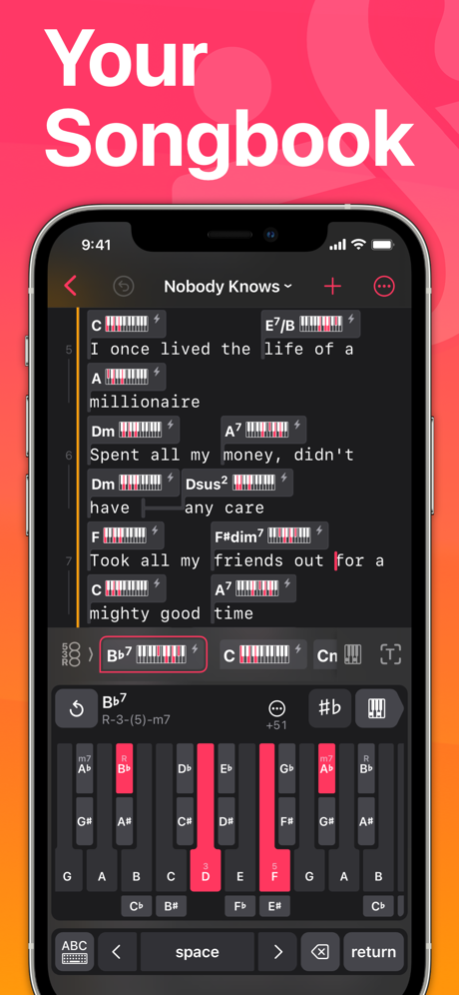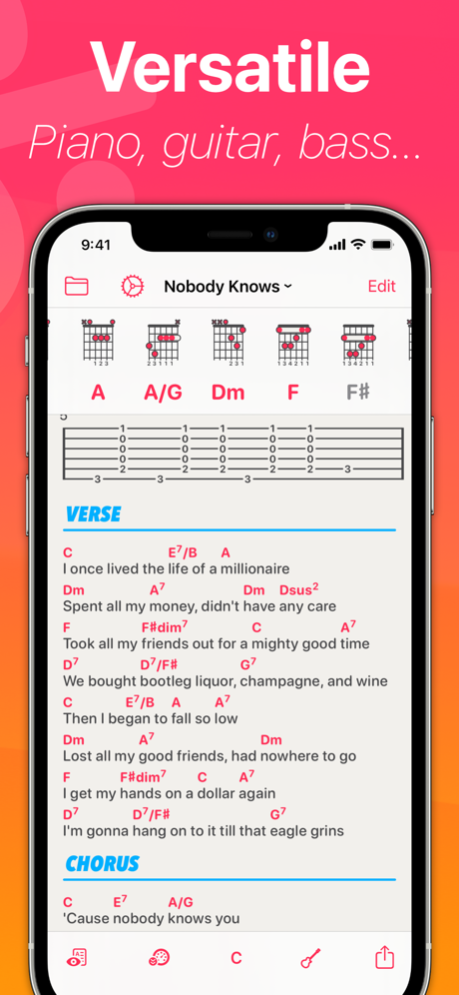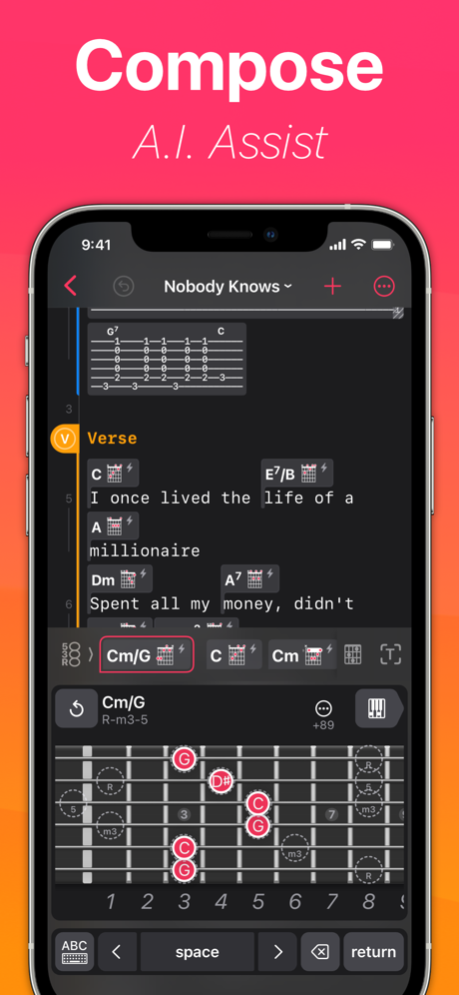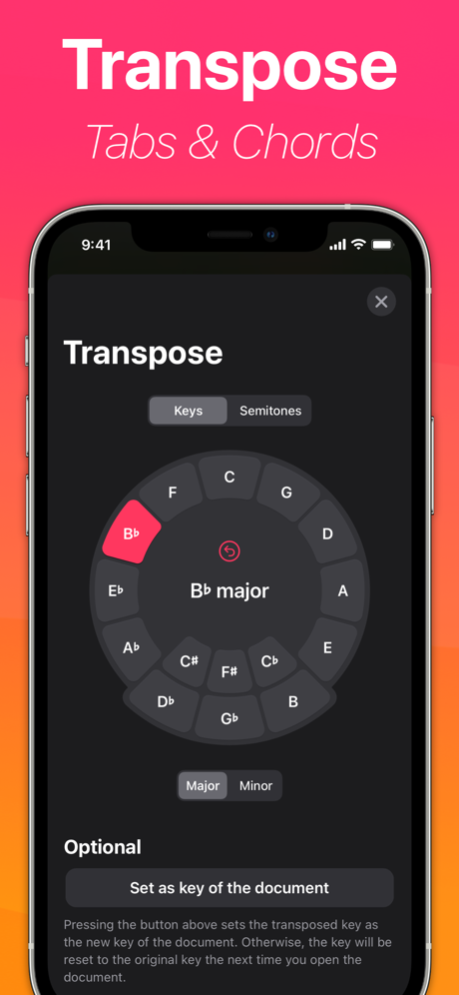SongKit 1.2
Continue to app
Paid Version
Publisher Description
SongKit is an AI-powered songbook app for your iPhone and iPad.
It helps you organize, view, and edit your songs sheets on any of your devices.
With SongKit, you can edit or display songs with chords for pianos or guitar-like instruments (guitar, bass, banjo, ukulele, mandolin). The app can generate chord voicings for these instruments with complete control. Tablatures are also supported for guitar-like instruments.
SongKit works on musical intervals internally and all musical computations are exact. You can transpose a song to any key without losing the musical meaning of notes and chords. Tabs and chord voicings can be automatically transposed by its exclusive voicing engine.
The app uses a unique layout engine with automatic avoidance, line wrapping, and information density optimization. The engine supports multiple columns, pagination, content-aware rescaling, and much more. Styles are fully customizable and can be shared with other users. The app also allows exporting songs as professional-looking full-vector PDFs.
Songs are edited with a unique text-based view. You can type lyrics naturally, add suggested chords, insert some tablatures, drag and drop a chorus from one place to another, copy a verse and paste only the chords over some other lyrics, or insert one of the thousands of musical symbols that are shipping with the app.
The app fully supports multitasking on the iPad. You can save collections of chords, symbols, and tabs and reuse them in other songs, with automatic transposition.
With SongKit, each song is an individual file. You can organize them as you wish, let them sync using iCloud, back them up, or share it with your friends in two taps.
The app ships with an AI-powered extension that allows you to import songs directly from your web browser or many other apps in a few taps.
You can also share chord collections, templates, musical instruments, voicing generator configurations.
The app currently supports:
Songs with several instruments, in several keys;
Chord voicings generation for Piano;
Chord voicings and tabs for guitars, basses, banjos, ukulele, mandolin, with or without capos, right and left-handed;
Automatic transposition of tablatures;
Import songs from web pages, text files, or even any selected text, using Machine Learning;
Import from ChordPro format.
Thousands of SMUFL musical symbols;
Custom Fonts;
Multitasking on the iPad;
Scribble with the Apple Pencil on the iPad (starting with iPadOS 14);
Export to full-vector PDF files;
Complete sync with iCloud;
Unlimited instruments, voicing generator configurations, custom chords & voicings, layout styles, or chord collections.
Oct 18, 2022
Version 1.2
This update fixes an issue when editing voicings search parameters for guitars.
Other minor bugs have also been fixed.
As always, your feedback is highly appreciated.
Feel free to reach me if you have any issue or suggestion.
About SongKit
SongKit is a paid app for iOS published in the Audio File Players list of apps, part of Audio & Multimedia.
The company that develops SongKit is Thomas Grapperon. The latest version released by its developer is 1.2.
To install SongKit on your iOS device, just click the green Continue To App button above to start the installation process. The app is listed on our website since 2022-10-18 and was downloaded 4 times. We have already checked if the download link is safe, however for your own protection we recommend that you scan the downloaded app with your antivirus. Your antivirus may detect the SongKit as malware if the download link is broken.
How to install SongKit on your iOS device:
- Click on the Continue To App button on our website. This will redirect you to the App Store.
- Once the SongKit is shown in the iTunes listing of your iOS device, you can start its download and installation. Tap on the GET button to the right of the app to start downloading it.
- If you are not logged-in the iOS appstore app, you'll be prompted for your your Apple ID and/or password.
- After SongKit is downloaded, you'll see an INSTALL button to the right. Tap on it to start the actual installation of the iOS app.
- Once installation is finished you can tap on the OPEN button to start it. Its icon will also be added to your device home screen.